Azure Windows Virtual Desktop: The Key to Remote Work
This has prompted the use of virtualized platforms, including operating systems, applications, and workloads, since remote operations have become the new norm. Since its debut as a dedicated Azure VDI solution supplied through a Desktop-as-a-Service (DaaS) architecture, Azure Windows Virtual Desktop has enabled customers to access the full Windows Enterprise Desktop experience from any device, anywhere, at any time. As the globe adopts the new standard, Azure WVD has emerged as a crucial solution to the remote workplace mystery.
Why should your Remote Workplace journey be advanced using Azure WVD and CDWT?
Ready to Use Cloud-powered experience & Continuous Support
Pay as you go model
Scalable and strong infrastructure
Dynamic scaling of desktops
Multi-session User Experience
Enterprise Platforms and Solution Integrations That Are Seamless
Costs for Infrastructure and Licensing are minimal, and compliance is simple.
Increased efficiency across numerous users and various locations
Integrated Intelligent Security
Explore the Superior Capabilities of Azure WVD
Access the most recent versions of Windows with additional workforce software
Stream applications across several distant sites
Using the Azure portal, PowerShell, and REST APIs, several management characteristics may be consolidated into one.
Integrated intelligent security and comprehensive error-detection and resolution capabilities.
Multiple ecosystems, applications, and multi-user sessions served by a single pool of hosts.
End-to-end implementation and smooth peripheral integration.
streamlined distribution of responsibilities across numerous users and locations
Powered by Microsoft's strong cloud platform
Scale up or down VMs based on preferences and needs with a few clicks.
Scale and deploy in minutes
Assistance with whole operations management using the Azure WVD MSP
CDWT Completely Managed Azure WVD Services
CDWT’s managed VDI solutions driven by cloud-based DaaS delivery models have been a revelation for businesses seeking remote workforce management across various regions, users, departments, and endpoints. With its AIOps-powered managed Azure WVD solutions and services, CDWT has oversaw the failsafe transformation of remote work for a variety of businesses in various industries.
Thousands of users have been integrated into virtual desktop environments such as VMware, Citrix, and Microsoft WVD in particular. CDWT provides deployment, scalability, configuration, installation, integration, and UAT services for cloud-based virtual workspace architectural preparation.
Phased Azure WVD Implementation and Management Model by CDWT
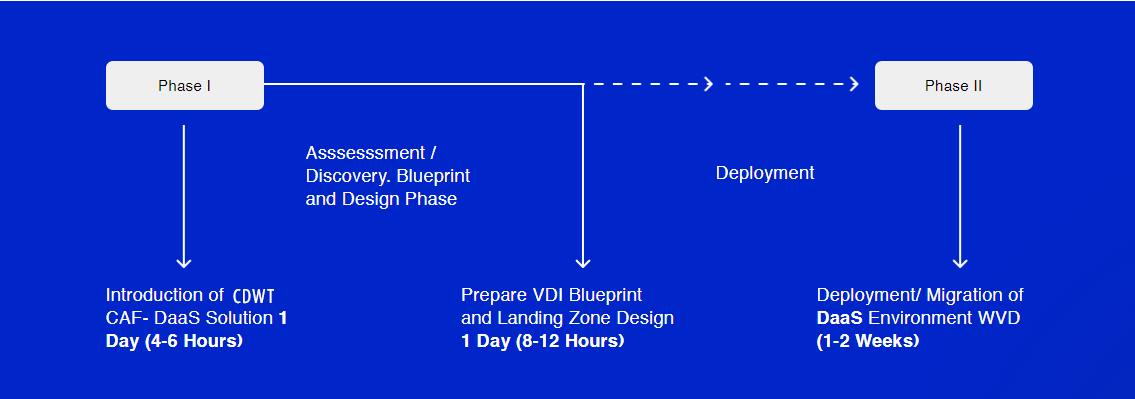
In phase 1, we introduce the CDWT Cloud Adoption Framework, which we utilise to develop cloud solutions, and provide an overview of the different DaaS use cases and potential scenarios. We comprehend the business/security/compliance requirements and IT standard operating procedure of the corporation. We evaluate the environment for constructing DaaS, which comprises AD/ File servers/ Desktops/ Laptops/ DaaS. (if deployed on-premise).
CDWT Cloud Adoption Frameworks – DaaS Solutions: Introduction
As part of phase 1, we produce the DaaS Blueprint and Landing Zone Design based on assessment data and business team feedback. We configure DaaS user profiles, map profiles to user categories, interface with Active directory, and give a comprehensive strategy for Data transfer from on-premise to the cloud, Sync back solution (for migration cases), DaaS security, and DaaS backup. In addition, we give commercial estimations and deployment schedules for the solution’s implementation. We give a DaaS blueprint and landing zone design based on the reference architecture/approach at the conclusion of this phase.
Design the DaaS Blueprint and Landing Zone
In Phase 2, we configure the appropriate cloud subscription, build the landing zone, AD users, and on-premises policy/sync. Additionally, we setup Multi-Factor Authentication (MFA) and Privileged Identity Management (PIM). We create DaaS Profiles and Environment, and then test the Profiles. Regarding on-premises data, we move and test. In addition, we setup DaaS infrastructure backup and Sync with on-premise storage (optional). As part of our fully managed virtual desktop solutions, we test and continuously monitor the health of these virtual desktops to discover and resolve problems once the deployment or migration is complete (if any).
Environment Deployment/Migration of DaaS
Common Azure WVD Use Case Scenarios
Compliance with Regulations and Security Management
Operations and Management
Employee Flexibility
Exceptional Cases of Workload Management
From The Knowledge Desk
What exactly is VDI?
VDI vs DaaS
Function of DaaS in Remote Work
Differentiators
Twelve or more years as one of the most trusted Managed AWS cloud services and Application Modernization providers in APAC, MEA, and the Americas.
As a committed AWS Partner, the world's leading Application-focused, high-end managed services provider with AIOps-driven AWS Managed Operations.
24/7 Support supported by more than 2,000 cloud-certified professionals (including Kubernetes and DevOps specialists) who are proficient with ITIL, ITSM, and CoBIT delivery processes, and 26 Centers of Excellence.
Zero Friction AWS Application Modernization Model with industry-leading Application Migration Factory methodology, 25000+ migrated Apps, and Databases.
4000+ business clients, including 60 of the Fortune 500 and 5 of the top 20 global banks
The successful implementation of Public, Private, Hybrid, Multi, and Community AWS Cloud systems in 26 countries globally.
99.95% application availability, hyper-scalability, industry-leading uptime, and 50,000+ transactions per hour without failure.
Proven knowledge administering over 10,000 SAP instances and over 2,300 TB of HANA Database on AWS Cloud.
Proven knowledge with IBM, Oracle, OpenText, and Infosys, as well as cloud-native enterprise application management, including SaaS, PaaS, and IaaS transition on AWS Cloud.
Host and deploy apps in the Amazon Web Services (AWS) region of your choosing to ensure high availability and minimal downtime.
Proven knowledge in end-to-end Application Modernization with a focus on development, engineering, maintenance, administration, and security monitoring.
Dedicated DR options on AWS for diverse, complex application environments, including automated recovery-backup, failback-failover techniques.
Expertise in Dedicated Application Managed Security Services on AWS, 40+ Security Controls, and Dedicated SOCs.
CDWT's automation solutions, including Self-healing Operations, Automation Delivery platforms, and RPA solutions, include Self-healing Operations.
Expertise with hundreds of AWS cloud-native apps and technologies, best handled in accordance with customised business processes
Cost-effective Pay-per-use model under single SLA
1 Billion+ Hours of Managed Fail-safe Application Hosting managing 40,000+ VMs
Strict compliance with regulatory and country-specific data residency requirements
Azure WVD – FAQ’s
The user experience is identical to that of working at a real workstation. WVD also streamlines administration, provisioning, and access to business data and applications for IT staff. Azure WVD minimises costs and resources involved with operating on-premises IT infrastructure for enterprises.
Azure WVD's built-in security and compliance capabilities also allow the IT team to configure information protection policies. Your company data and applications are housed in Azure's secure data centres, which are maintained by Azure. Azure WVD includes a native client software for every major platform, including Windows, macOS, iOS, Android, and HTML5.




