
Virtual Desktop Infrastructure (VDI)
Transform your workspace & empower your workforce with secure, efficient VDI solutions by CDWT

Virtual Desktop Infrastructure (VDI): The Workplace of the Future
The architecture of businesses has changed throughout time, and the current pandemic has expedited the use of cloud/digital technology. Enterprises are seeking solutions that provide remote access to their workforce in order to be flexible, robust, efficient, and able to fulfil the workforce expectations of today. Solutions such as Virtual Desktop Environment (VDI) that increase user productivity, decrease Total Cost of Ownership (TCO), and are very secure.
With Virtual Desktop Infrastructure (VDI) solutions from CDWT, you may adopt virtual desktop environments with simplicity and without interruption. We provide the first comprehensive VDI solutions and services on any cloud platform in India. With our VDI experience, we assist businesses in establishing a safe and secure virtual workplace that is accessible from any location and on any device.



VDI
What is Virtual Desktiop Infrastructure?
Virtual Desktop Infrastructure provides desktop environments on a distant central server, and users may access these desktops remotely using any device. Each virtual desktop appears and functions as if it were a separate computer, but the computing/processing is performed on the central server, and they are all maintained centrally by a specialised IT staff.
Why do you need VDI?
Virtual Desktop Infrastructure is ideal if you want to standardise desktop environments, provide remote access to your workforce, or decrease outages and downtime. VDI streamlines desktop support, maintenance, patch management, data protection, and much more.
The Phased VDI Approach of CDWT
CDWT’s phased VDI deployment strategy enables businesses to embark on the VDI journey and deliver virtual desktops in as little as two to four weeks. Our VDI specialists offer the optimal approach, simplify implementation, and shorten deployment times.
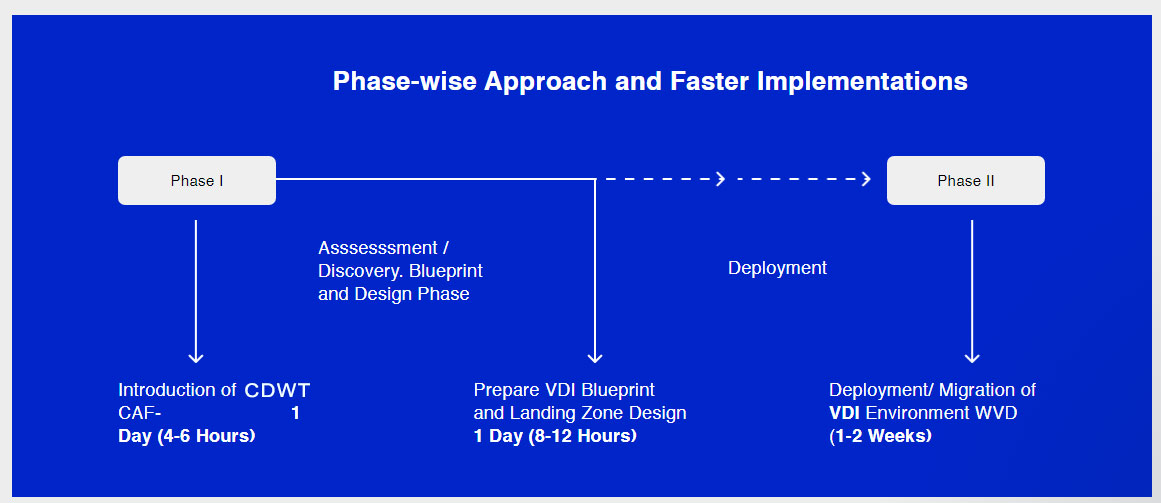
Our Key VDI Services
In phase 1, we perform an evaluation and exploration session that lasts between 4 and 6 hours. We cooperate with the business team of the firm to identify and comprehend its business, security, and compliance requirements. For improved capacity planning, we examine the environment for developing VDI solutions and get an understanding of conventional IT operating processes, use patterns, and potential demand spikes.
Based on our evaluation report, we recommend the most appropriate solutions for your firm, taking into account its requirements and needs. We develop the VDI blueprint and the landing zone. We create DaaS user profiles, map profiles to user categories, interface with Active Directory, and give a complete strategy for Data transfer from on-premise to the cloud, Sync back solution (for migration cases), VDI security, and backup. In addition, we give a timeframe and budget estimate for the VDI rollout.
In phase 2 of the deployment/migration of the VDI environment, we configure the required environment/subscriptions, deploy VDI based on the organization/user needs, configure role-based access, and conduct a pilot test to ensure that everything has been provisioned in accordance with the specifications. In addition, we move any on-premises data and setup a VDI infrastructure backup.
As part of our VDI Services, we help businesses in diagnosing and resolving issues with virtual desktop environments. AIOps managed services from CDWT monitor data from apps, cloud services, networks, and infrastructure using AI, machine learning, and neural network approaches. It enables proactive early detection of changing situations, allowing IT staff to promptly rectify concerns.
PHASE 01
VDI use case and scenarios
Understand the landscape for building the VDI ->AD/ File Servers/ Desktops / Laptops /VDI (On premise if deployed)
Recognize the organisation's Security and Compliance
Understand the information technology standard operating procedure
Category of users with profile mapping
Method of Gaining Access to the Technical (VDI)
Azure Landing Zone
Integrated VDI Applications
VDI Protection
Back up
Solution for data migration from on-premises to the cloud and sync back (for migration case)
PHASE 02
Landing zone
Create AD users and policies on-premises / Sync
Configure MFA / PIM (If required)
Build VDI profiles and environments
Test Procedures
Migrate On-premise Data
Examine and Commission
Configure VDI Infrastructure backup
Configure Sync with Local storage
Benefits of VDI
- Faster & Easier Provisioning
- Centralized & Simplified IT Management
- Reduced CapEx and OpEx
- Improved Data Security and backup
- Increased workforce efficiency & productivity
- Flexibility & Accessibility












VDI Desktops
Enterprises may choose the appropriate kind of virtual desktops depending on requirement, use, and user count.
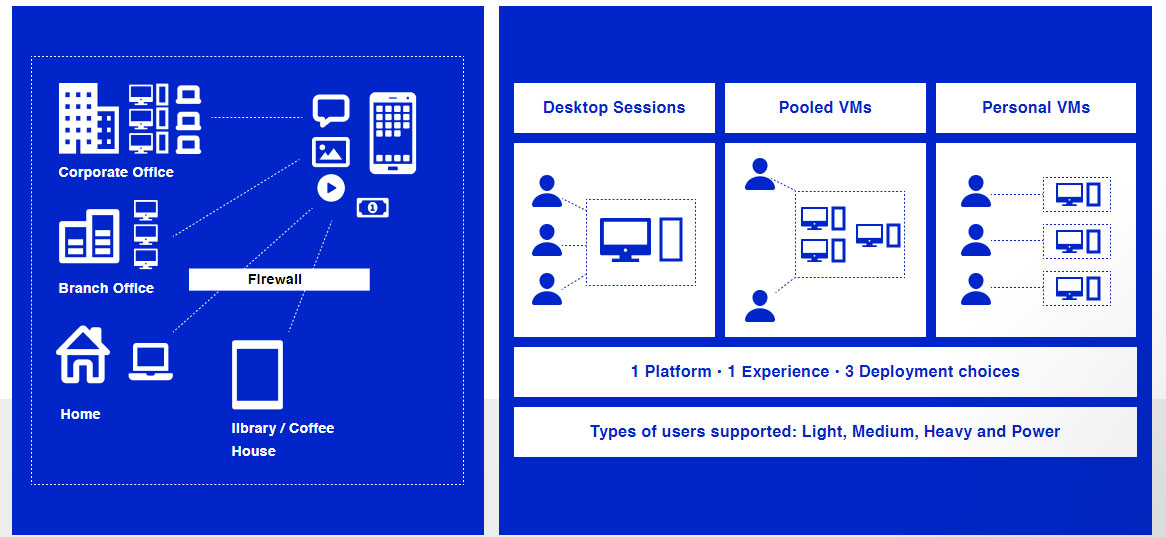
Multi Session Desktops
Multi-session desktop offers concurrent interactive sessions, or several concurrent sessions on a single VM. Choose multi-session desktops to cut maintenance expenses and the number of virtual machines (VMs).
Pooled VDI Desktops
In pooled desktops (sometimes referred to as non-persistent VDI), users are connected to a dynamically picked desktop from a pool of desktops, and no modifications are stored. This is easier and less expensive to maintain, and it is optimal for one-time access.
Single/Personal VDI Desktops
Dedicated virtual desktops (sometimes referred to as persistent VDI) for every user with urgent use needs. Each time a user connects to the same desktop that was first given to them. Users with complicated processes may continue from where they left off.
Who Can use VDI?
During the pandemic-enforced shutdown, several businesses implemented VDI swiftly to support remote work. In addition to giving remote access to the user’s workspace, businesses could also administer and upgrade VDIs from a centralised server.
VDI may be utilised by remote employees, contractors, shift/task users, instructors, students, healthcare professionals, salesmen, and contact centres, among others, to access their virtual desktops from any place and in any industry. You may install persistent or non-persistent VDIs based on use case scenarios, nature of work, and user needs.
Users (task workers) who do repeated activities using a single or a small number of programmes that are neither CPU- or memory-intensive.
These users may log in to any accessible virtual desktop in the desktop pool, since their settings and modifications are not required to be preserved.
Analysts at call centres, retail workers, CRM/ERP users, shift workers, etc.
Users (Kiosk users) who are able to share a desktop placed in public places such as schools, hospitals, etc.
These users can use the remote desktop without logging in, but they can be authenticated using certain programmes if necessary.
Example: Students, medical staff, Customers at self-service portals, etc.
Users (Knowledge workers) who work with sophisticated papers and presentations (Microsoft Office) and need access to the internet, email, videos, etc.
These users need a persistent desktop in which their programmes, settings, and customizations are preserved.
Accountants, sales managers, marketing analysts, etc. are a few examples.
In addition to accessing Microsoft Office, the Internet, and e-mails, these users also use graphically complex programmes.
These users must be able to install necessary software and demand a virtual desktop in which they can simultaneously run many high-performance applications.
Example: Application developers, designers, etc.
Our Perspective – VDI
Explore Our Related Resources

Virtual Desktop Infrastructure (VDI) entails what? Steps to implement virtual desktop infrastructure in your organization
Imagine how remote work would have affected the economy if it had never been feasible…

VDI vs DaaS: Which Is More Effective?
There is little doubt that maintaining legacy systems has become a challenging endeavour. Our whitepaper examines the two most popular Virtual Desktop systems on the market today, VDI…
The CDWT Distinctives
Superior Cloud Capabilities That Improve Outcomes
Since over a decade ago, one of the most trusted Virtual Private Cloud Solutions and Managed Services in APAC, MEA, and the Americas.
4000+ cloud transformation stories
Largest Application-centric, high-end managed cloud services provider on the planet, offering AIOps-driven Managed Private Cloud Operations, including CloudOps and SysOps.
Zero Friction AWS Application Modernization Model with industry-leading Application Migration Factory methodology, 25000+ migrated Apps, and Databases.
24/7 Support supported by more than 2,000 certified cloud specialists and 23 Centres of Excellence
Obtain customised Private cloud capabilities with a specialised solutions package including RPA, SHOP, UCP, and other cutting-edge technologies.
99.95% application availability, hyper-scalability, industry-leading uptime, and 50,000+ transactions per hour without failure.
Private Cloud services for sophisticated infrastructural upgrading, application administration, and remote workflow management.
Premium worldwide S/4 HANA provider: Dedicated SAP on Cloud know-how handling 10,000+ SAP instances and 2300+ TB of HANA Database
Dedicated Disaster Recovery on Private Cloud and Business Continuity Planning products for diverse, complex settings with automated recovery-backup, failback-failover processes.
40+ Security Controls, Dedicated MDR-EDR, SOC, SIEM-SOAR, UEBA, ATP, IAM, PIM, and Threat Intelligence
CDWT's automation solutions, including Self-healing Operations, Automation Delivery platforms, and RPA solutions, include Self-healing Operations.
Cost-effective Pay-per-use model under single SLA
The effective deployment of Private Cloud Managed frameworks that comply to international standards and include industry best practises.
1 Billion+ Hours of Managed Fail-safe Application Hosting managing 40,000+ VMs
Virtual Desktop Infrastructure – FAQ’s
It enables the construction of virtual desktop environments on a remote server (on-premises or in the cloud) and delivers them to end-users (laptop, tablet, etc.) on demand.
Multiple devices may access the desktops of users.
Hypervisor generates a virtual environment by partitioning the server into Virtual Machines and isolating the hardware from the operating system (VMs).
A connection broker is a piece of software that enables end-users to connect to a distant virtual desktop. When end-users make a connection request via their end-point device, the connection broker accepts it and allocates the user a virtual desktop from the resource pool of VMs produced by the hypervisor.
Using application virtualization technology, virtualized application images are built for application deployment across all virtual desktops in a desktop pool. Application virtualization expedites the deployment of applications and improves user experiences.
In permanent VDI, a user is always connected to the same desktop, as they have their own desktop picture. Even if the user logs out or restarts, any modifications made to the OS image are preserved.
In non-persistent VDI, a user connects to one of the resource pool's virtual desktops. When the connection is stopped, no modifications are preserved, hence there is no need to retain OS images.



