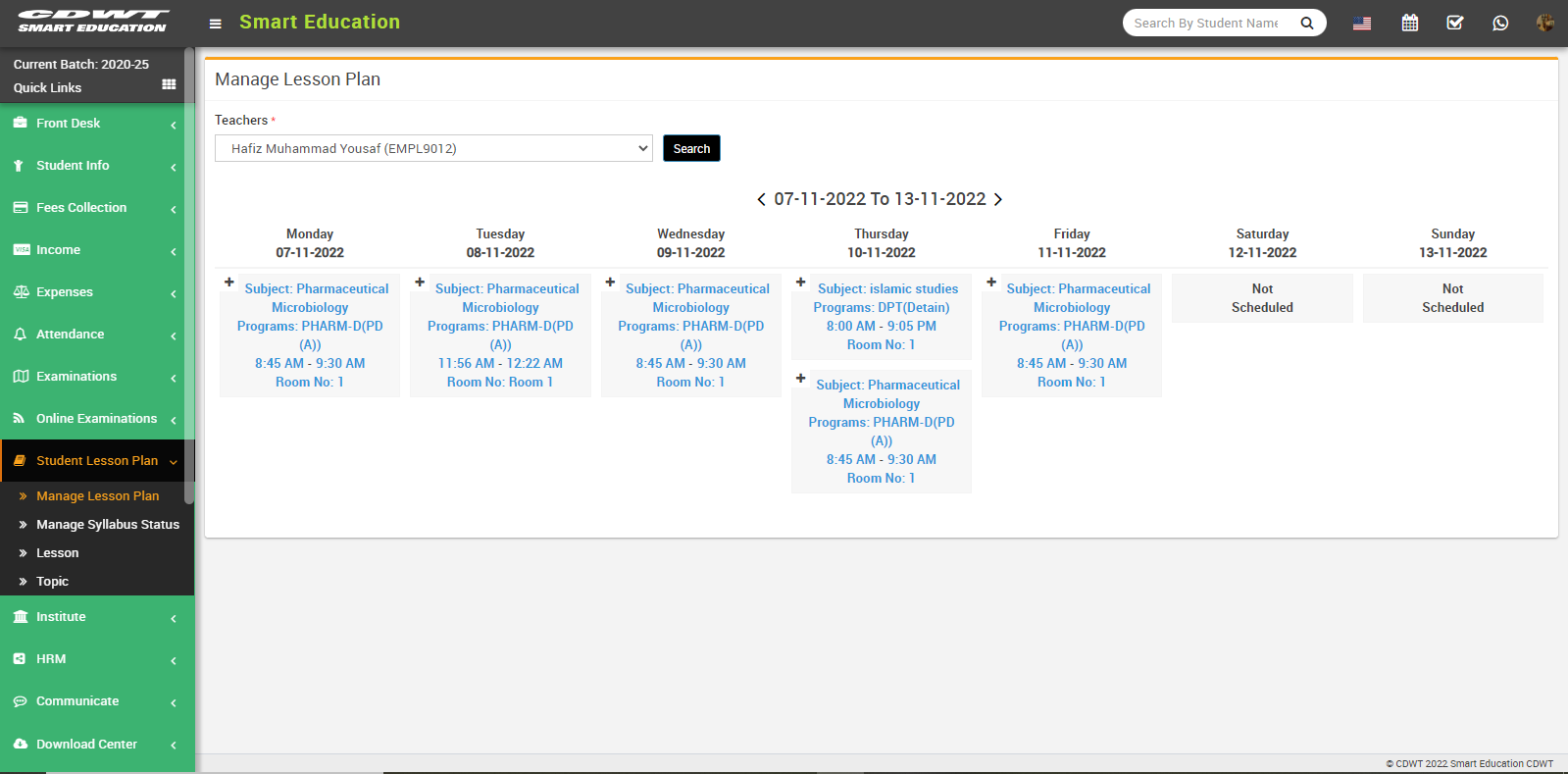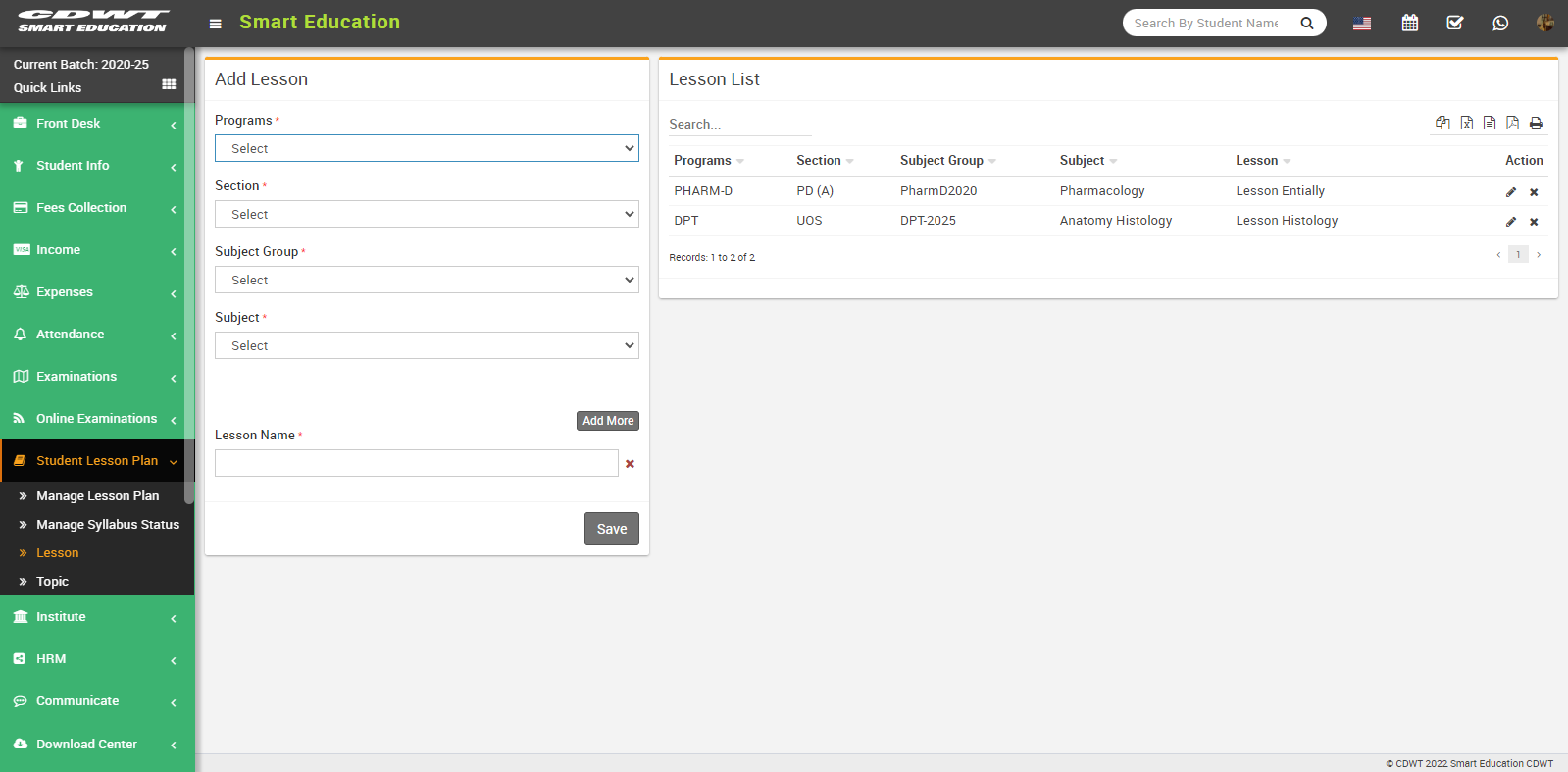Lesson Planning
Lesson Planning is a vital procedure for outlining a planned strategy for students at different educational institutions. This involves the visualisation of the next week’s plan and timetable in order to give lectures on time. This will need significant time and effort from the instructor.
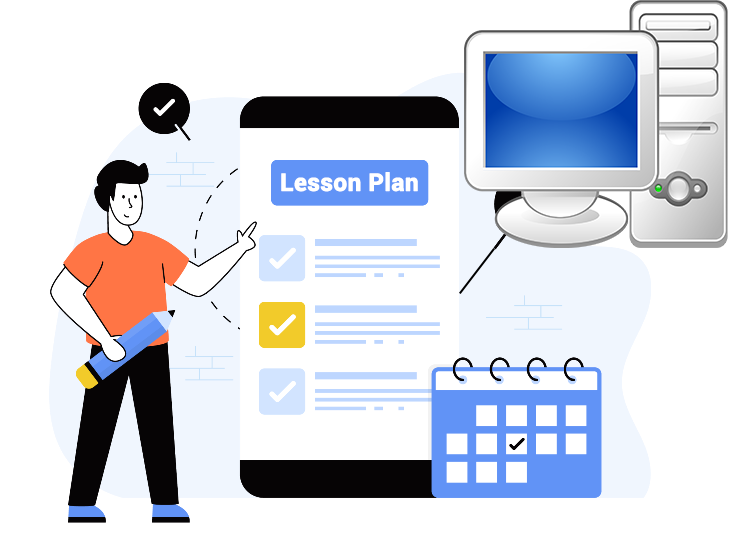
Lesson Planning System
A lesson plan is the instructor’s road map of what students need to learn and how it will be done effectively during the class time. The lesson plan translates the curriculum into clear daily goals for student learning that include a description of the objective and a way to measure the student’s attainment of it.
A few standard measurement methods are tests, homework assignments and group work. One benefit of the lesson plan is fitting the assessment to the particular goal while accounting for your specific situation. Some educational writers argue that teachers should design the evaluation before designing the learning activities. Working outward from the central idea of the learning objective allows teachers flexibility in choosing the type of assessment that will best suit their students and the classroom environment.
Classwork & Homework Management
You may attach many attachments to daily Classwork/Homework assignments for reference purposes.
Our ERP’s schedule module is connected to this module to improve lecture management. This linkage makes it simpler for Faculties to assign daily Classwork/Homework to Students.
Once the Classwork & Homework module is modified using the lesson planning function, the entries are immediately updated in the Classwork & Homework module on both the App and Web. This saves the faculty a great deal of time, since they can handle three duties on the same page. Notifications about Homework will also be sent through the mobile application.
Teacher's Diary on Lesson Planning
Teachers are able to determine the learning goals, arrange the learning sequence for each subject they teach in their separate Classes, and evaluate the lesson topics. Teachers may choose their own calendar, as well as the Start date for each subject and the number of lectures necessary to meet the objective.
- Lesson preparation should be practical and adaptable to the demands of the students.
- Teachers may reach their goals by finishing the curriculum on schedule.
- The same window allows teachers to assign Classwork and Homework.
- Using this, daily instruction and curriculum preparation may be accomplished.
- For each subject taught in a classroom, the lessons, chapters, topics, and lectures are predetermined. Using Teacher’s journal, they monitor the same.
- Various institutions use this function for monthly or weekly planning.
- Dynamic Approach to Lesson Planning – It is possible to adjust the needed fields for keeping a teacher’s journal.
Lesson & Topics for any topic of a certain Standard will be produced on a regular basis. However, for each Classroom, you may determine the start date of the Lecture and the number of lectures that will be required to successfully complete that Lecture.
The curriculum may be planned in advance, which will aid teachers in their daily and weekly tasks. To reach the optimal result from the teacher’s perspective, it is possible to achieve one’s objectives.
Lesson plan preparation has become far more accessible and easy for instructors, who may now do it from the comfort of their own homes. Instead of dragging about a stack of papers to keep track of their own activities, they will profit from the usage of SmartEducation Institute Management System, which will make the job simpler to use and access.
Student Syllabus over Phone
Using the Mobile App for our MyClassCampus School ERP, parents/students may follow the Syllabus for any topic.
On our Android and iOS app platforms, we offer a dedicated “Lesson Planner” element.
- Users may see the particular Classroom’s Syllabus.
- Lesson Summary is also accessible for teachers to determine if the topics addressed in their particular courses.
- Users may view the complete course outline remotely from any location, which is a really convenient function.
- At the time of changes, students may review the course outline.
Syllabus / Curriculum Tracking
Upon completion, faculties for separate disciplines may grade the curriculum. Tracking the state of a Topic inside a Lesson is possible based on its indicated Status.
There are three techniques to determine if a Lesson or Topic is complete:
- “Partially Finished” – Ivory White Color
- “Completed” – Color Green
- “Pending” – Color Red
In addition, the colour coding for these three statuses may be examined in a Summary report, which will be useful for Teachers, Students, Parents, Owners, and Institute Administrators.
- By monitoring the Syllabus, the Teacher may determine whether or not the ultimate objective of lesson preparation was achieved.
- This may contribute to the creation of a good learning environment for pupils by improving the attention on a specific subject matter.
- This may become a significant influence in the student’s success.
Management's perspective from above
This feature enables the Owner/Admin to monitor the performance of Teachers/Faculties based on their routine actions.
Teachers may use this application to report to principals or institute administrators during meetings or while briefing on their work.
- The Institute will maintain a record of Lesson Plans for future reference. It also reflects the efforts of the instructors.
- Lesson start time and lesson completion time are of more relevance to the Institute’s Owners/Administrators.
- In addition, the Mobile app displays the exact day and time when the Topics/Lessons were covered. This helps to eliminate any potential disparities.
- The owners may direct the administration and instructors depending on whether or not the curriculum has been fulfilled. This may aid in defining the speed and performance of lecturers, eventually enhancing the efficiency of the Institute as a whole.