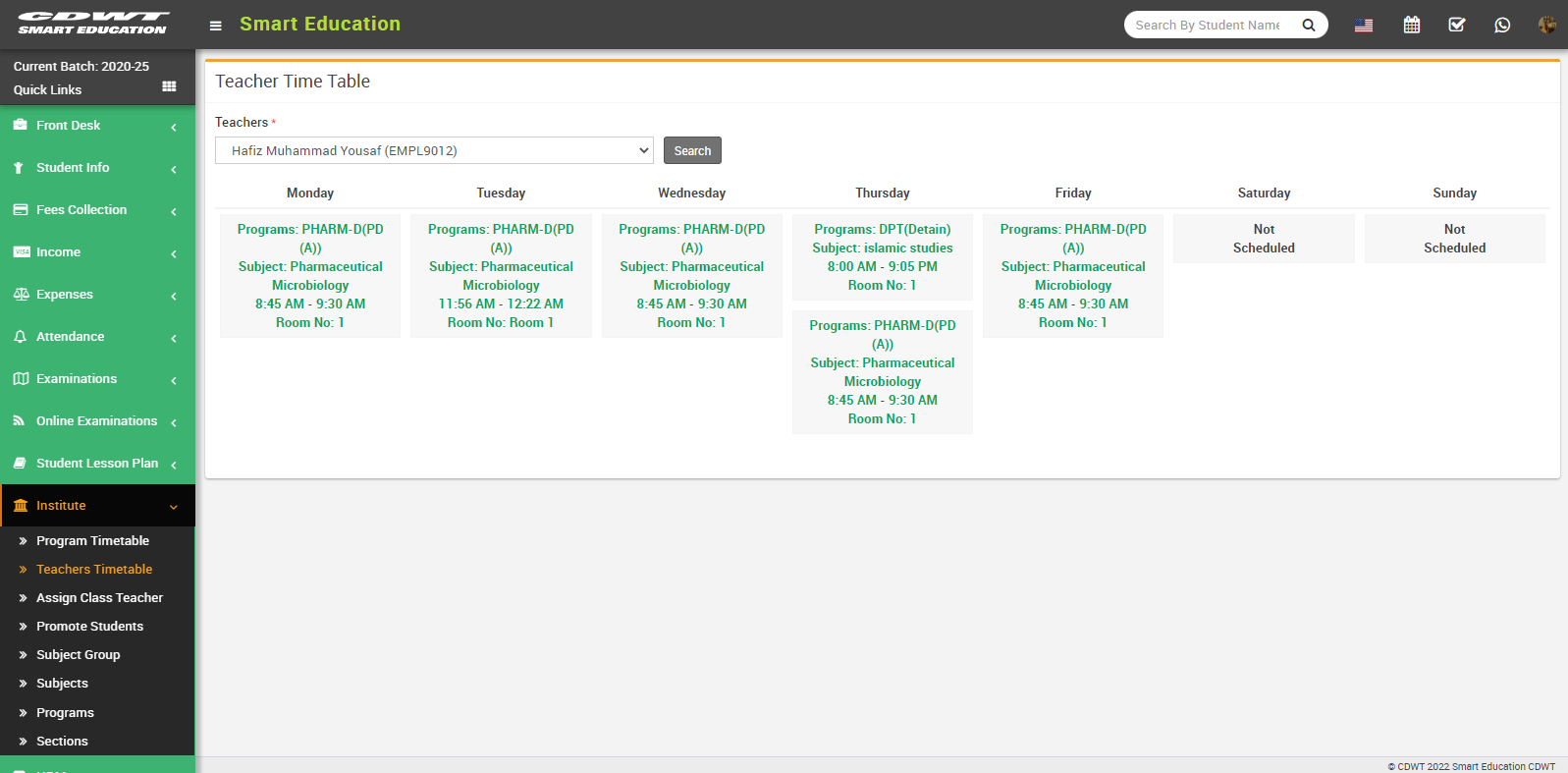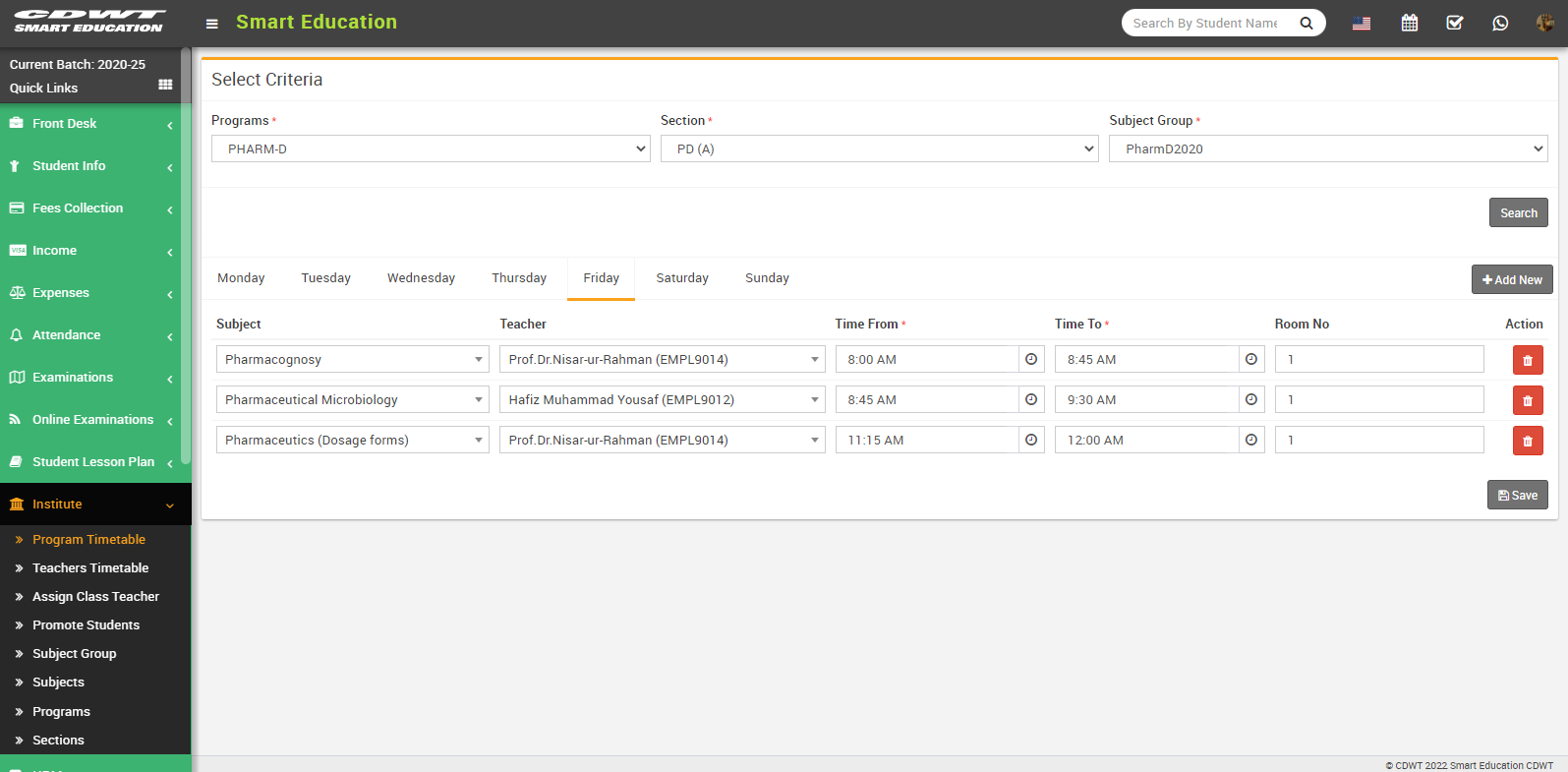Time Table Management
SmartEducation School ERP enables institutions to generate numerous schedules with less administrative time and effort. Through this School Administration Software, it will be easier to manage Proxy period of instructors, which save the time and efforts of administration staff. Our Institute Management System makes creating timetables, allocating proxy periods, and maintaining faculty timetables extremely simple.
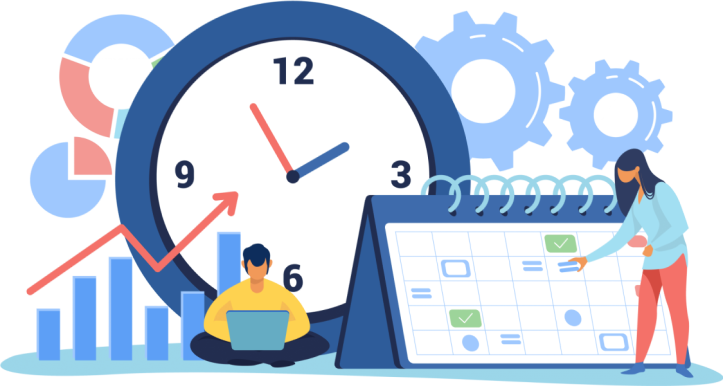
Time-table Management System
Timetable management software helps design timetables and mark attendance for teachers and students. It helps to regulate proper schedules and allocate faculty according to their availability by outlining the classes, sections, and other details fed into the system.
As soon as the administrative staff has updated the timetable, it is instantly sent to all the Students/Parents and appropriate professors of the institution. Even we have taken our School ERP one step farther to wow you. When arranging a proxy lecture, it is possible to transmit text messages. This message may be delivered to both the newly assigned instructor and the absent instructor.
Academic Timetable
Once a timetable is allocated to a specific class, faculty members may monitor their own classroom timetable and arrange their schedules appropriately using school administration software. In the School Mobile App, any Faculty may access their schedule. In the event of a change to their daily routine, the School Mobile App will be updated instantly.
Student Time – Table
The Timetable is generated on the system by an institution, and students may check their specific class timetables on their mobile devices. If there is a change in the timeframe, it will also be shown on their app. As a parent, parents have access to their student’s class schedule through the School Parent App. The School Parent App presents the weekly schedule.
Classroom View Time-Table
Through the Classroom view Time-Table, you may get an overview of the list of class periods for the given day. This feature allows administrative personnel to examine the daily schedule and substitute class via the School Mobile App in the event that a teaching member is absent.
Features & Advantages of
Time-table Management System