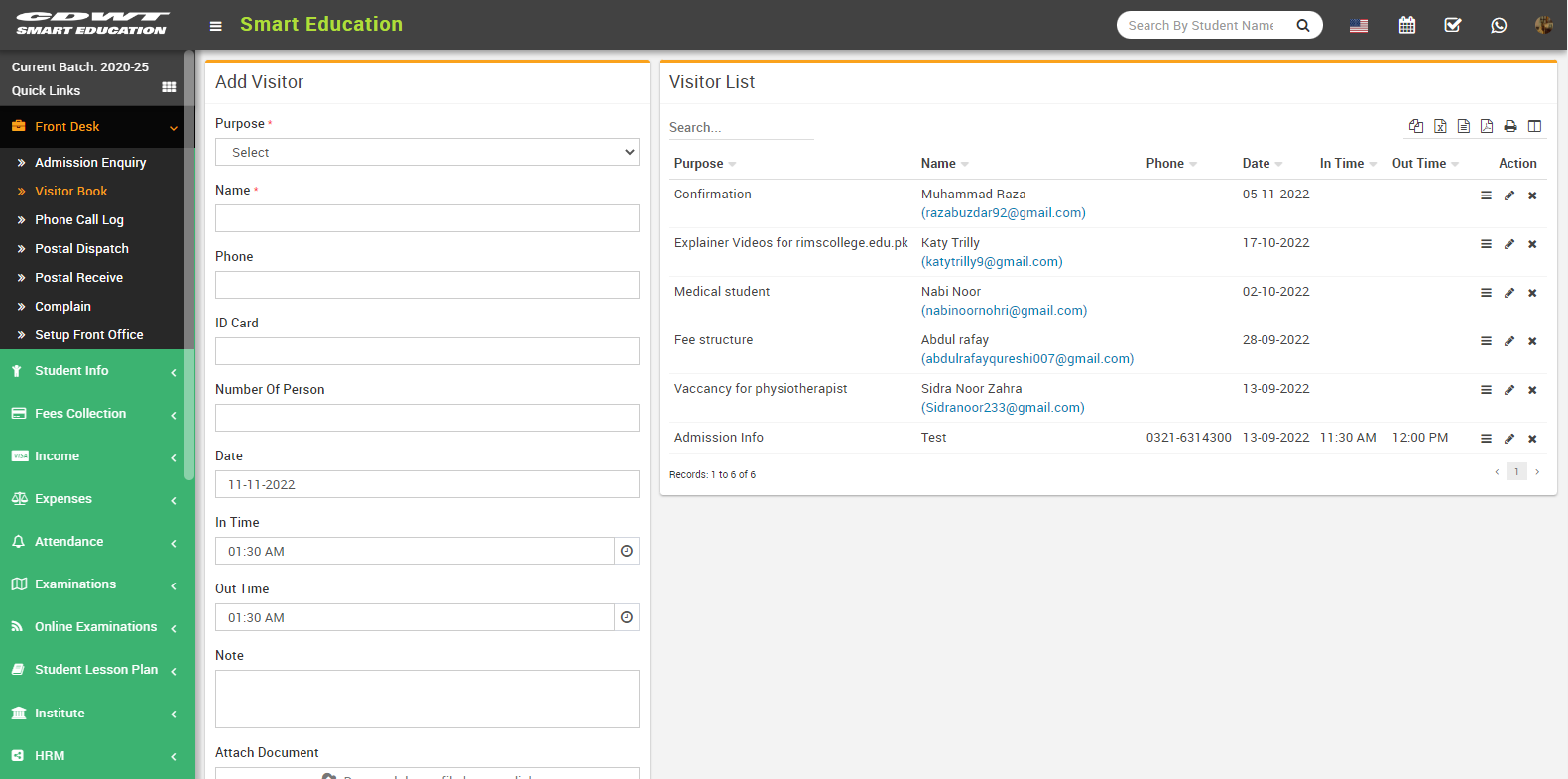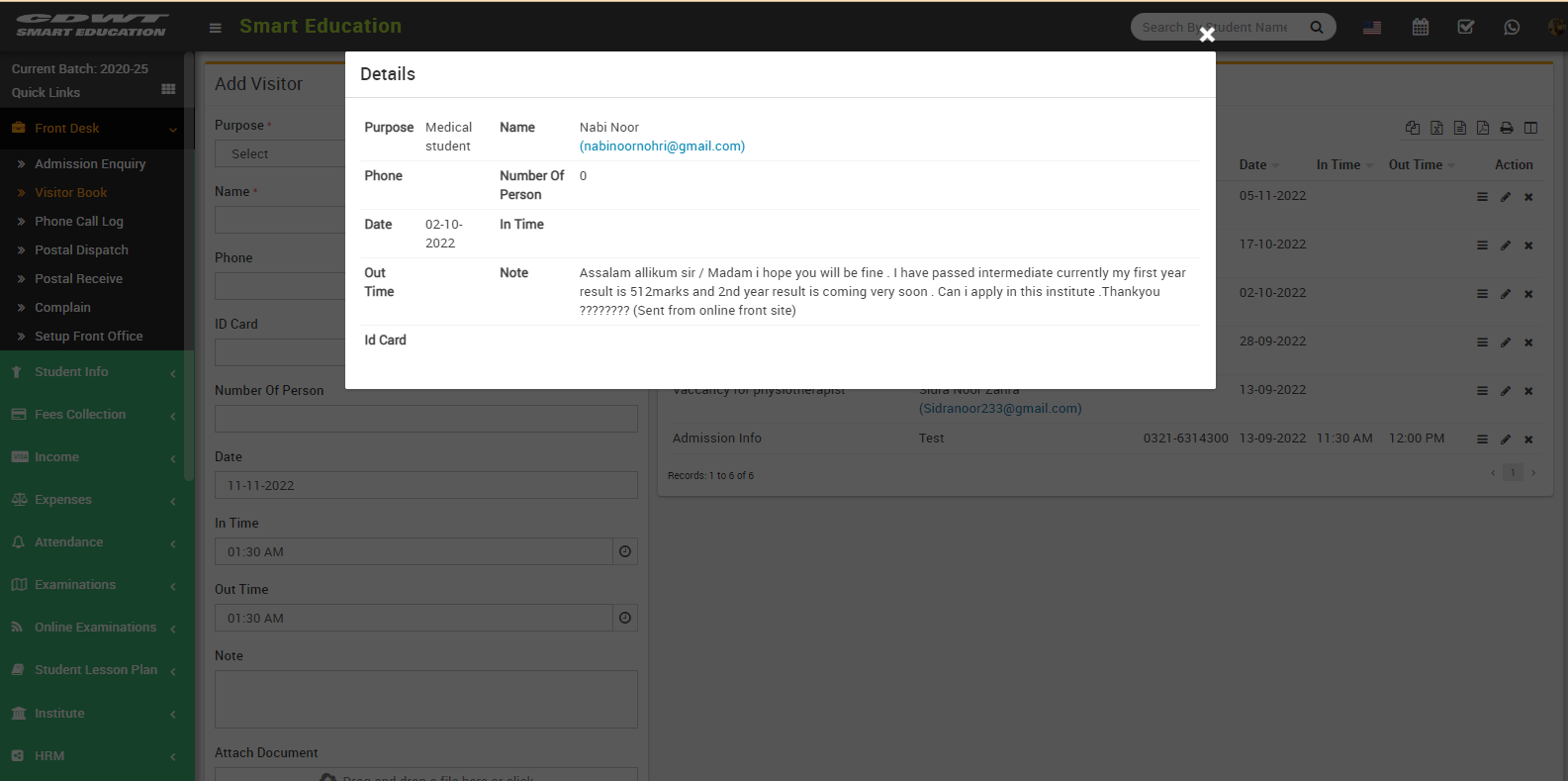Visitor Management System
Our School Management Software’s Gate Pass Module provides a method for controlling and monitoring the institution’s visitor flow. Your institution can keep track of all visitors, therefore avoiding the entrance of illegitimate or undesired individuals.

Student and Visitor Gatepass Management System
Visitor Management is a task in facility management that tracks the usage of a public building or site, managing visitors’ arrival and ensuring they have a great experience when they are at your building. Visitor Management usually involves a multitude of processes that keep visitors and employees safe, secure and in the correct place.
It is capable of keeping track of list of visitors and their personal details for effective service. The visitor’s information will be useful should a problem arise with the institution or a student. Our School ERP will ensure the safety and security of your property.
A visitor management system (VMS) is a solution that allows institutions to streamline and automate their visitor management process, using technology to monitor, track, and record visitor information. The combination of visitor management software, hardware, and databases enables preregistering visitors, effective communication, express check-in, interactive mapping, and efficient visitor management workflows.